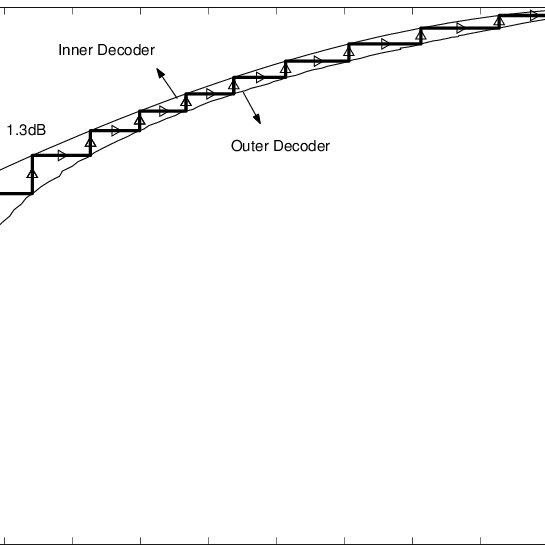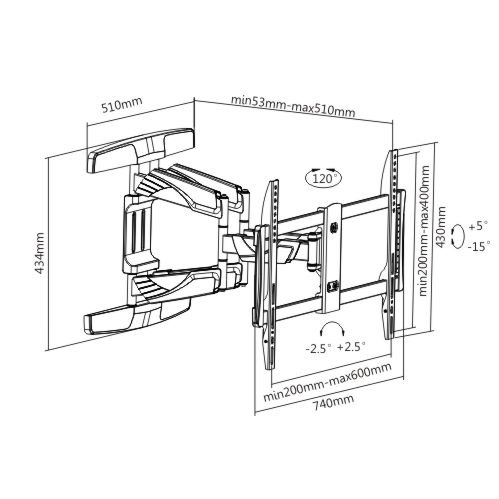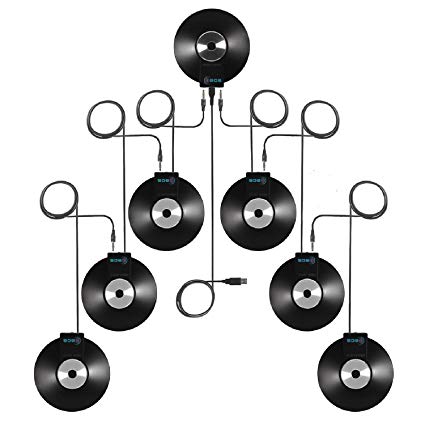ClearOne PSR1212 manuals
Owner’s manuals and user’s guides for Telephones ClearOne PSR1212.
We providing 4 pdf manuals ClearOne PSR1212 for download free by document types: Specifications, User Manual

Clearone PSR1212 Specifications (345 pages)
Brand: Clearone | Category: Telephones | Size: 10.30 MB |

Table of contents
UNPACKING
21
A C D E F G
31
123457896
33
A B C D E F
40
ClearOne
42
DefaultDID
45
Contrast
47
Menu Bar
54
Button Bar
54
Site Pane
55
Center Pane
56
Objects Pane
57
Status Bar
57
Device Name
68
Device ID
69
Audio Master
69
IP Filters
72
Audio Stream
75
Dial Plan
76
UNIT TAB
79
Active Filter
101
Bypass All
103
Add Filter
103
Remove Filter
104
Table View
104
MIC GATING
107
Gating Groups
109
Post Gate Meter
109
Pre Gain Meter
112
Gain Section
112
Post Gain Meter
112
Channel Label
123
Dialer Button
126
Recv Input Meter
127
Min/Max Limits
129
Post-Gain Meter
129
OUTPUT SETTINGS
132
Mute Button
137
Filter Button
144
Delay Button
144
FADER SETTINGS
151
MATRIX TAB
155
Input Routing
156
MACRO TAB
162
Macro Editor
163
Creating Macros
163
GATING TAB
166
CONTROL TAB
169
STRING TAB
172
DATABASE TAB
176
AV Devices
177
Channel Objects
178
Creating Objects
185
PRESET MODE
190
Creating Presets
192
PRESET MENU
194
PRINT REPORTS
199
ADD MENU
202
Accessing Dialer
208
PHONEBOOK
210
LABEL EDITOR
212
DEVICE LOG
213
Using Device Log
214
EVENT LOG
216
Using Event Log
217
WEB BUILDER
218
FIRMWARE LOADER
223
DEBUG CONSOLE
225
Gate View Tab
226
Signal Generator
227
EXECUTE PRESETS
231
CONVENTIONS
233
SERIAL COMMANDS
242
LVL – Level
264
MUTE – Mute
270
PAFLT – PA Fault
274
Compliance
317
EMI – EN55024 •
317
CONVERGE PRO 8I
320
CONVERGE SR 1212
324
IC COMPLIANCE
329
Overview
335
GLOSSARY
340

Table of contents
PSR1212
1
Line Inputs
12
Line Outputs
13
Worksheets
25
Connector
29
Front Panel
33
Applications
39
Auditorium
40
Power Amp
42
Appendices
53

Clearone PSR1212 Specifications (145 pages)
Brand: Clearone | Category: Telephones | Size: 9.94 MB |

Table of contents
Unpacking
10
Front panel
10
Rear panel
11
Networking
13
Device IDs
18
Mixer mode
18
System menu
20
RS-232 menu
21
Meter menu
22
Inputs menu
23
Outputs menu
24
Site Setup
29
Flow Screen
33
Safety Mute
34
Status bar
34
Inputs 1–8
38
Activation
41
Decay Rate
43
Figure 3.31
44
Pre Gain
47
Post Gain
47
Post Gating
47
Inputs 9–12
48
Outputs 1–12
50
Max adjust
51
Min adjust
51
Figure 3.42
51
Processing
53
Figure 4.14
68
Message Log
79
Gate View
79
Meter Views
80
RS-232 Port
86
APPENDICES
89
Conventions
98
BAUD - Baud Rate
104
DID - Device ID
107
LABEL - Label
113
LVL - Level
115
Example:
119
MTRX - Matrix
121
MUTE - Mute
122
UID - Unit ID
129
VER - Version
129
Glossary
133
More products and manuals for Telephones ClearOne
| Models | Document Type |
|---|---|
| MAX WIRELESS |
User Manual
 Max Wireless Quick Start Guide,
2 pages
Max Wireless Quick Start Guide,
2 pages
|
| CHAT 60-U |
User Manual
 ClearOne is a global solutions provider of audio visual,
5 pages
ClearOne is a global solutions provider of audio visual,
5 pages
|
| V-There 2100 |
Owner's Manual
 ClearOne V-There 2100 Owner`s manual,
46 pages
ClearOne V-There 2100 Owner`s manual,
46 pages
|
| MAX WIRELESS |
Specifications
 ClearOne MAX WIRELESS Specifications [en] ,
10 pages
ClearOne MAX WIRELESS Specifications [en] ,
10 pages
|
| XAP 400 |
Manual
 ClearOne XAP 400 Product manual,
6 pages
ClearOne XAP 400 Product manual,
6 pages
|
| MAX IP |
User Manual
 Application Notes for the ClearOne Communications MAX IP with,
21 pages
Application Notes for the ClearOne Communications MAX IP with,
21 pages
|
| Chat 50 |
User Manual
 ClearOne Chat 50 User manual,
38 pages
ClearOne Chat 50 User manual,
38 pages
|
| Chat 50 |
User Manual
 Top 20 ways to use the ClearOne Chat™ 50,
3 pages
Top 20 ways to use the ClearOne Chat™ 50,
3 pages
|
| MAX IP |
Specifications
 ClearOne MAX IP Specifications,
39 pages
ClearOne MAX IP Specifications,
39 pages
|
| Chat 50 |
User Manual
 ClearOne Chat 50 User`s manual [en] [es] [fr] [pt] ,
38 pages
ClearOne Chat 50 User`s manual [en] [es] [fr] [pt] ,
38 pages
|
| CHAT 60-U |
User Manual
 ClearOne CHAT 60-U User`s manual,
16 pages
ClearOne CHAT 60-U User`s manual,
16 pages
|
| MAX EX |
Specifications
 ClearOne MAX EX Specifications,
22 pages
ClearOne MAX EX Specifications,
22 pages
|
| V-There 2200 |
Specifications
 ClearOne V-There 2200 Specifications,
25 pages
ClearOne V-There 2200 Specifications,
25 pages
|
| CHATTM 150 |
User Manual
 ClearOne CHATTM 150 User`s manual,
38 pages
ClearOne CHATTM 150 User`s manual,
38 pages
|
| CHAT 160 |
User Manual
 ClearOne CHAT 160 User`s manual [en] [fr] ,
44 pages
ClearOne CHAT 160 User`s manual [en] [fr] ,
44 pages
|
| XAP 800 |
User Manual
 ClearOne - XAP800 - Extron Electronics,
4 pages
ClearOne - XAP800 - Extron Electronics,
4 pages
|
| CHAT 60 |
User Manual
 CHAT™| 60,
2 pages
CHAT™| 60,
2 pages
|